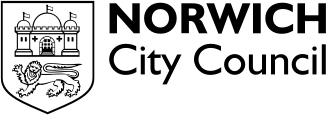You can now manage your Housing Benefit and Council Tax Reduction claims online using our benefits portal.
In Benefits Online you can:
- View real time information on your claim
- Sign up to e-notifications – be alerted when decision letters are available to view
- View and update the information that we currently have registered for you
How to sign in to Benefits Online
- Go to: www.norwich.gov.uk/MyAccount and click 'Access Benefits Online'
- To view your claim: Click ‘View my claim summary and letters’ — you will be asked for some security information.
- To access your letters: Click ‘Register for online letters’, enter your security information. Go back to 'View my claim summary and letters’ and you will be able to see your letters.